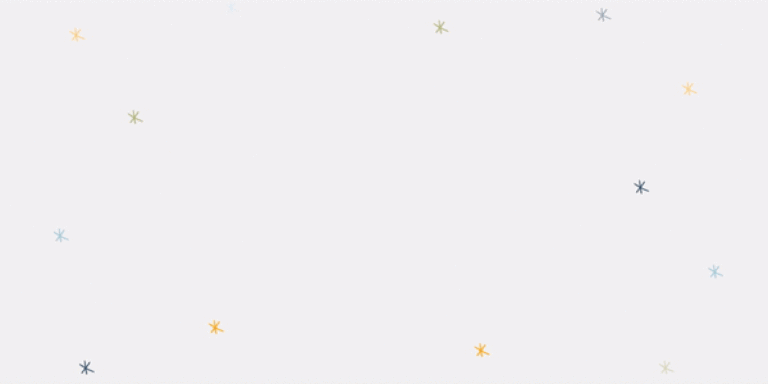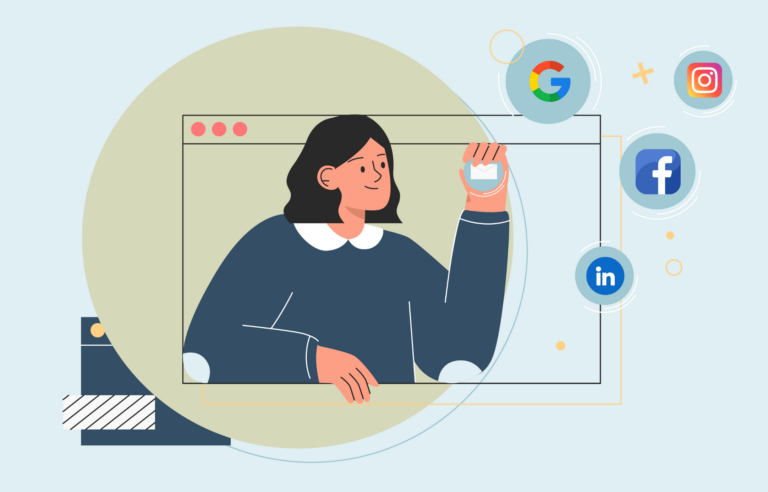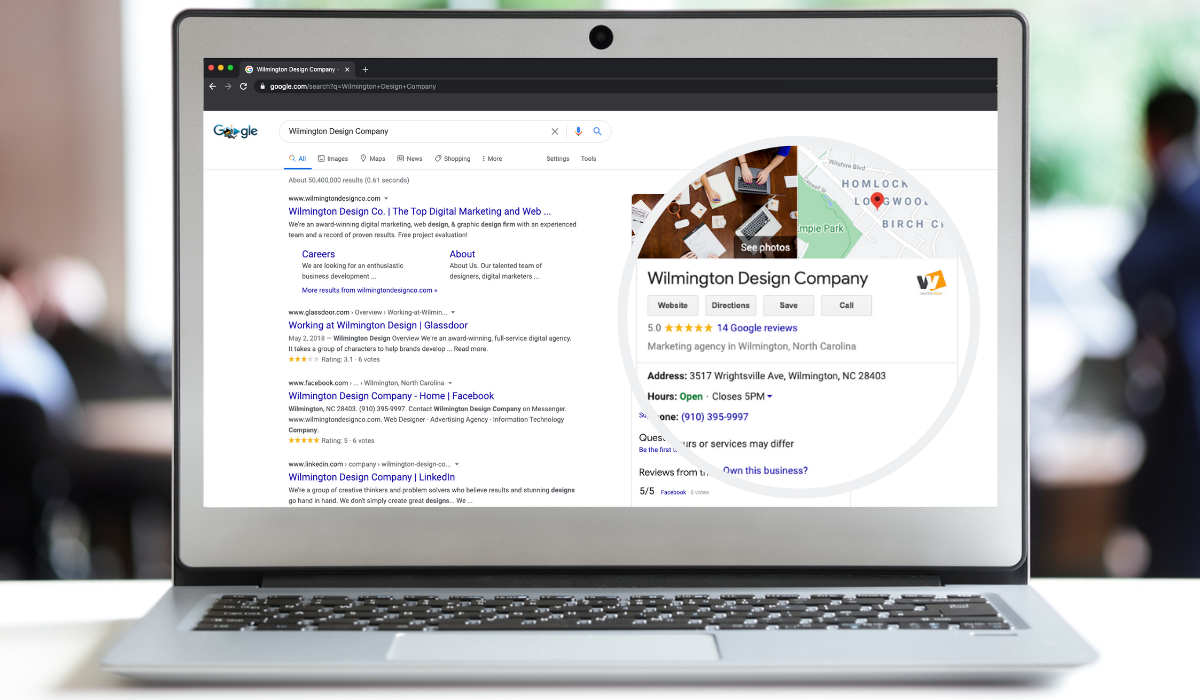
Calling all business owners! You want more customers, more calls to your business, more walk in traffic, right? Well, what if I told you that people are already looking for you but they can’t find your business?
If you don’t have a Google My Business (GMB) listing, then this could be happening to you. And if you already claimed your GMB listing, we’re going to give you tips to attract more customers.
A Google My Business Listing looks like this:
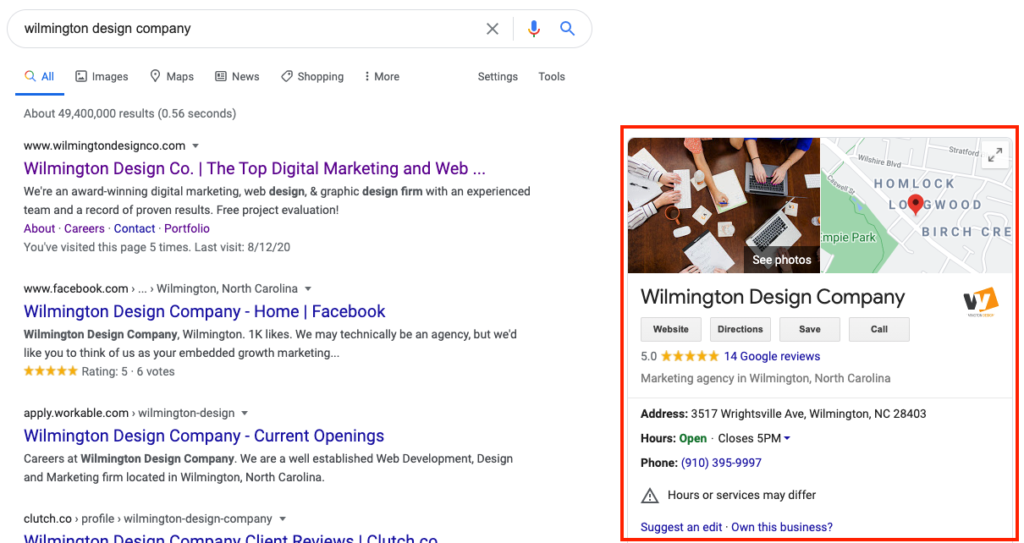
Listings can provide potential customers an easy overview of your business, detailing hours of operation, photos of your business, products/services offered, and more. Claiming a listing and using all of its features is a great, free way to bring in more business.
What Are The Benefits of Claiming Your Google My Business Listing?
Easy-to-find contact information
Let’s imagine a scenario where a customer Googles your business name in search for your phone number. When he/she searches, Google floods the results page with links to your website, directories that house your business information, review sites, and more. This can be overwhelming for someone who just wants your business’s contact information and can often lead to a missed opportunity. Google My Business aims to solve this by placing a large card containing your business information on the results page to help customers easily find basic information about your business.
More real estate on the search rankings page
Ranking at the top of the results page for certain keywords is valuable territory. The more results you own, the more traffic you can direct straight to your website, calls to your business, and products/services sold. So, when someone Googles your company name, instead of them going to one of the many competing websites that show up, your Google My Business profile will grab their attention and will direct them to your website.
Now that you know what a GMB listing is, here’s how to optimize it.
How to Optimize Your Google My Business Listing
1. Claim your Business Profile
To add information to your business profile, you’ll first need to create an account at https://business.google.com/create. You’ll need to use a gmail email address to create your Google My Business profile and start to add information about your business.
To give you a heads up, Google requires you to verify ownership of your business. If you are signing up a business on behalf of someone, be ready to complete one of the 3 methods of verification: A verification code sent to your phone or email or a postcard with a verification code to the address submitted. Once your verification code is entered, Google will start to show your business listing.
2. Complete every section of your Google My Business account
Google My Business profiles contain business photos, contact information, reviews, and more.
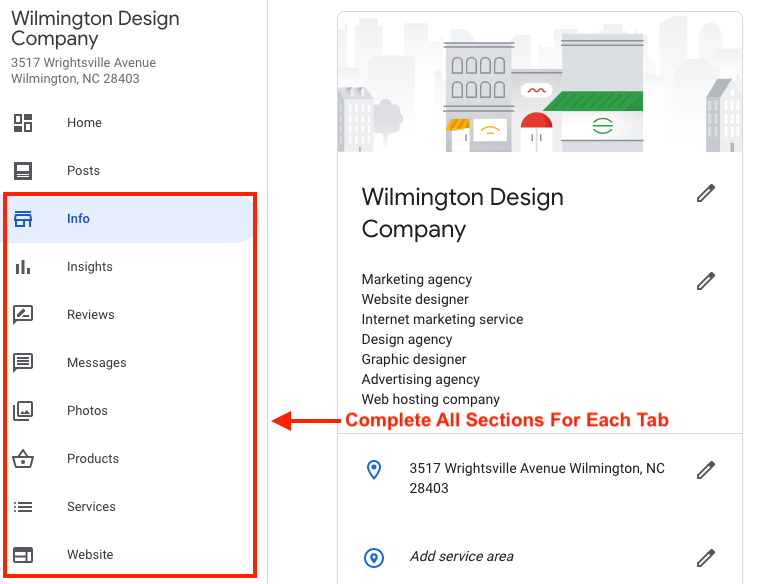
To make your listing stand out above the rest, use the tips below.
- Pro Tip #1: Fill out the applicable parts of the “Products” and “Services” section. Google allows you to add photos, prices, product descriptions, and direct links to products on your profile. This is a powerful tool to push traffic directly to your product/service pages.
- Pro Tip #2: If you don’t have a website, Google’s website builder is a perfect first step for you. It takes the contact information, photos, and business description and puts the website together for you! With 5 minutes of tweaking, you can have your very own free website.
- Pro Tip #3: If you run a brick and mortar business, add lots of photos of inside your business. Customers want to see the inside of your business BEFORE getting there.
3. Select primary and secondary categories
Not only can your Google My Business listing show when someone searches for your company name. But your listing can show when someone searches for your services near them. For example, if you run a HVAC company and someone searches for “HVAC companies near me” your profile is eligible to show — as long as you do this next step. Navigate to Info > under your business name > Categories. Here, add your primary and secondary business categories.his will help Google determine what your business does and when to show it to potential customers.
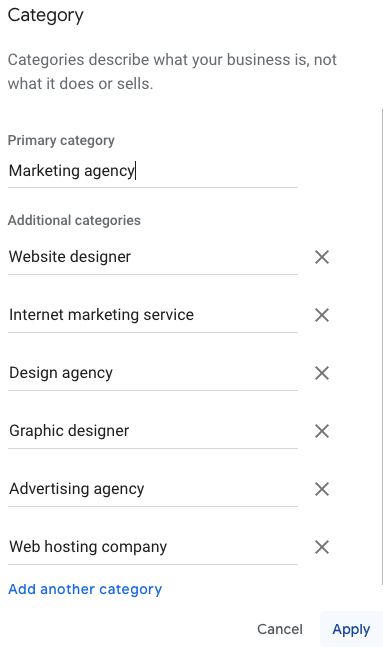
4. Write a complete “from the business” description
Google allows you to write a short, 750-character description of your business. Use this to tell readers why they should choose to work with your business. To make writing this easier, try repurposing your content on the “About Us” page of your website, adding a sentence or two at the end telling the customer how to take action, such as,“To start your next project and receive a free quote, give us a call.” This will help push the readers to hit that “call now” button and get your phone ringing.
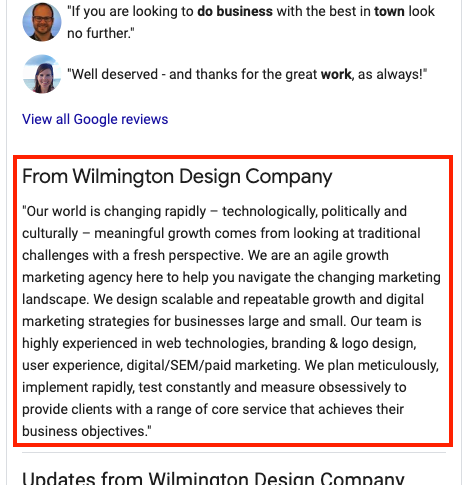
5. Answer questions
When going to a new restaurant do you ever ask yourself, “Do they have outside seating” “what’s the most popular menu item?” or “is there a valet?” Customers often have the same few questions about your business. The Question and Answer section of Google My Business provides visibility to your business’s . Answering all questions helps you stand out from your industry’s competition and get more customers.
6. Collect and respond to reviews
When looking for a new place to eat or an account to use, people often start by asking their friends and family for recommendations. But when personal recommendations aren’t available, online reviews take their place. In fact, 91% of consumers between the age of 18 to 34 trust online reviews as much as personal recommendations.
To attract new customers, focus on gathering a high quantity of positive ratings.
- Pro Tip #1: Ask your customers to give you reviews by linking to your listing on your website, handing out postcards at your store location, or emailing your customer list.
- Pro Tip #2: Respond to all reviews, even if they are negative. Customers like to see management respond to negative reviews because it shows that you care about satisfying any negative experiences.
7. Maintenance
The last step to optimizing your Google My Business Listing is to maintain it. Google wants to see correct and current information on its listing to ensure its accuracy, and the more you update it, the more Google will promote it. An easy way to do this is to use the “Post” feature. Google allows you to share a post on your listing, which usually include an image, a short caption, and a link to your website. Consider posting anything you share on Facebook on Google too. This will give your events and company happenings more visibility.
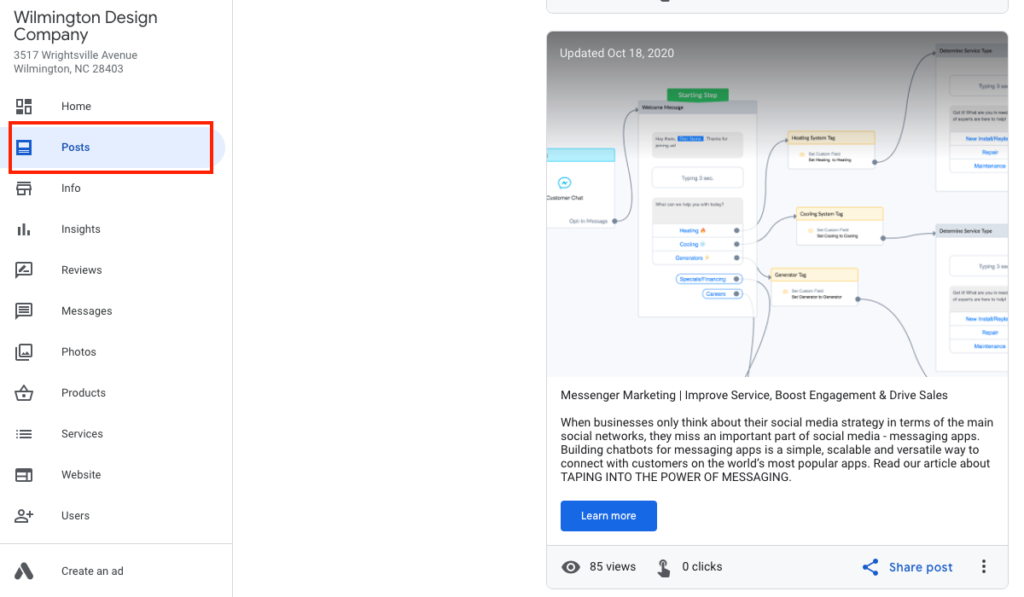
Optimize your Google My Business listing to take advantage of Google’s promotion of local businesses. Not only is it free, but it helps provide accurate information to make it easier for customers to buy your products, use your service, or get in touch with you. If you need help optimizing your Google My Business listing, call us at 910-395-9997 to learn more about how we can bring you more customers.